

Designing beautiful and functional digital interfaces is an essential skill in today’s technology-driven world. With an array of design tools available, it can be overwhelming for beginners to choose the right one. In recent years, Figma has gained significant popularity among designers and teams for its collaborative features and ease of use. But the question remains: is Figma beginner friendly? In this comprehensive guide, we will explore the various aspects of Figma to determine if it is the right choice for beginners.
When beginners start their design journey, an intuitive and user-friendly interface is crucial in helping them navigate the design tool effectively. Figma excels in this aspect with its clean and intuitive interface. The bold icons and underlined labels make it easy to find and understand the different tools and options. The toolbar at the top provides quick access to essential functionalities, while the sidebar on the left displays pages, layers, and assets, ensuring a seamless design experience.

Figma offers a wide range of tools and features that cater to both beginners and professionals. Whether you are just starting or have some design experience, Figma has got you covered. The pen tool, rectangle tool, and text tool are just a few examples of the powerful and versatile tools available. With these tools, beginners can easily create and modify shapes, add text, and experiment with different design elements.

One of the standout features of Figma is its component system. Components allow you to create reusable elements that can be easily updated across multiple designs. This feature saves time and ensures consistency throughout your projects. Beginners can take advantage of this functionality to create a library of commonly used elements, such as buttons, headers, and navigation menus, which can be easily reused and updated as needed.
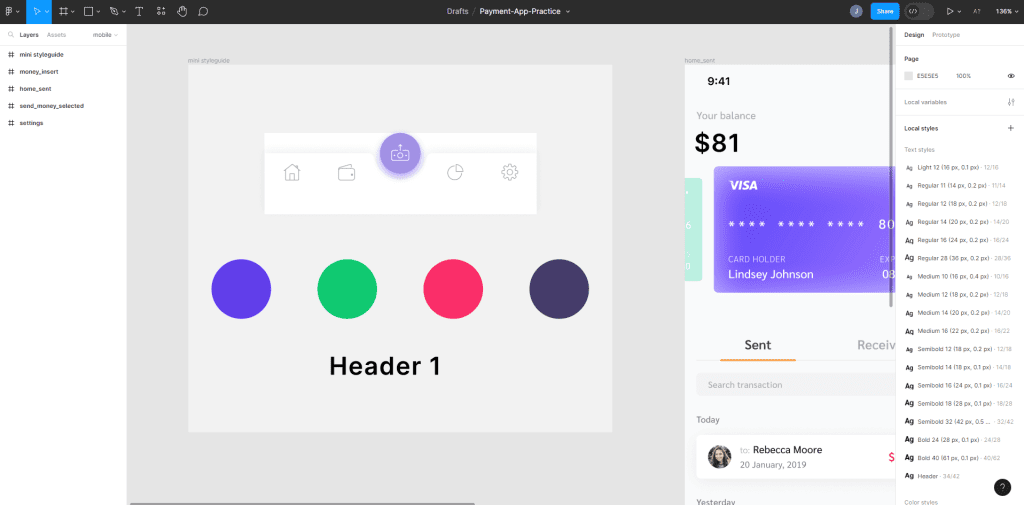
Maintaining an organized design file is essential for effective collaboration and future edits. Figma’s layer system helps beginners keep their designs organized. Each element on the canvas has its own layer, which can be easily rearranged or hidden as needed. The naming conventions for layers are straightforward, making it simple to understand their purpose. This structured approach to organizing designs ensures that beginners can easily locate and modify specific elements without feeling overwhelmed.

Collaboration is key in design projects, and Figma excels in this aspect. With Figma, multiple team members can simultaneously work on a project in real-time, eliminating the need for constant file sharing or version control. This collaborative environment promotes efficient workflow and seamless communication among team members. Beginners can easily share their designs with colleagues or clients, gather feedback, and iterate on their designs in real-time, leading to faster and more effective collaboration.

For beginners, learning a new design tool can be a daunting task. However, Figma provides extensive documentation and tutorials to help users get started. The Figma Community is a valuable resource where beginners can find inspiration, learn from other designers, and access free design resources. Additionally, Figma offers official video tutorials and webinars that cover various aspects of the tool, from basic functionalities to advanced techniques. These learning resources ensure that beginners have the support they need to quickly grasp the fundamentals of Figma and start creating stunning designs.

In conclusion, Figma is indeed beginner friendly. Its clean and intuitive interface, versatile tools and features, component system for reusable elements, organized layer system, seamless collaboration capabilities, and extensive learning resources make it an excellent choice for beginners. Whether you are a solo designer or part of a team, Figma provides the necessary tools and support to kickstart your design journey. So, if you’re a design enthusiast looking to embark on a new adventure, don’t hesitate to give Figma a try.